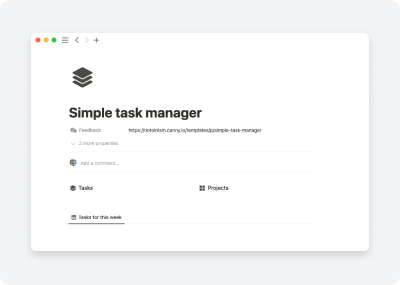Simple Task Manager
Task Manager is an intuitive and powerful way to organize and track your tasks. It provides an easy-to-use interface to manage tasks, set due dates and priorities, assign tasks to team members, and track progress. With Task Manager, you can easily create, assign, and track tasks, ensuring that tasks are completed on time and to the required standards. Task Manager also includes a calendar view for scheduling tasks and a report view for tracking progress and viewing task statuses. By using a task manager, you can streamline the process of managing tasks and ensure that all tasks are completed on time.
How it works?
The Task Manager consists of a navigation menu, active projects, and several different views. These views include a task table, a timeline, a calendar, and a project-based view. The navigation menu organizes the different views, making it easy to switch between them. The active projects provide an overview of the tasks currently being worked on. The task table provides a list of tasks, their due dates, and their priority levels. The timeline view provides a visual representation of tasks and their progress. The calendar view allows you to see upcoming tasks and plan accordingly. Finally, the project-based view allows you to organize tasks by project. With these different views, the Task Manager provides an efficient way to manage tasks and ensure that they are completed on time.
Main page
The main page of the Task Manager consists of the navigation menu, a view of tasks for this week, and a view of active projects.
Navigation

The Navigation menu is a powerful tool which helps to organize and make accessible the many different views available, providing a quick and easy way to switch between them.
Tasks for this week
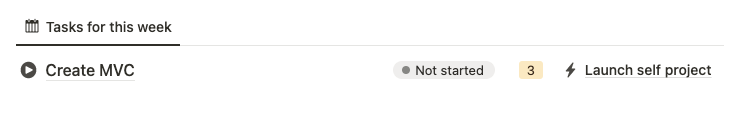
The view Tasks for this week provides an overview of all tasks due for the current week, as well as their progress and due dates. This view makes it easy to keep track of tasks and prioritize them based on their due dates.
Active projects
The Active projects provide an overview of the tasks currently being worked on. This view includes task names, their due dates, and their progress. The progress bar provides an easy way to visualize progress and easily identify tasks that are behind schedule. Tasks can also be filtered by due date, priority level, and project, making it easier to focus on the most important tasks.
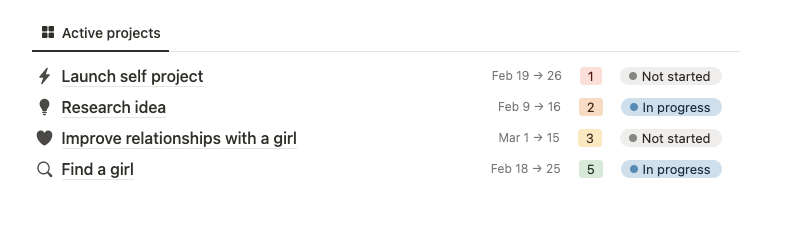
Tasks
The Task Manager stores and organizes tasks in a central database. It provides users with quick access to detailed information, such as due dates, priority levels, and assignees.
Table
The task Table is an invaluable resource, providing a comprehensive list of tasks, their due dates, and priority levels.
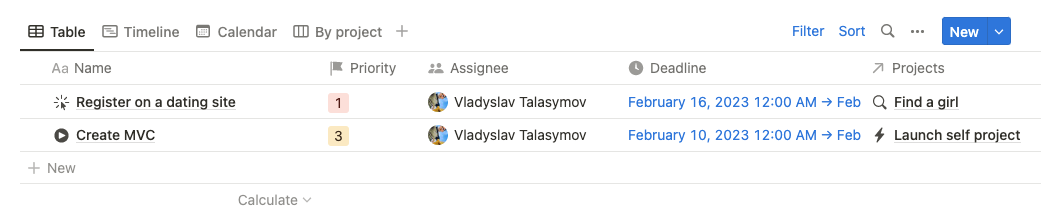
Timeline
The Timeline view offers a visual representation of tasks and their progress, enabling users to monitor their progress and gauge the amount of work left. It is a valuable tool for organizing and tracking tasks, helping to streamline processes by providing an easy-to-grasp overview of the task and its progress.
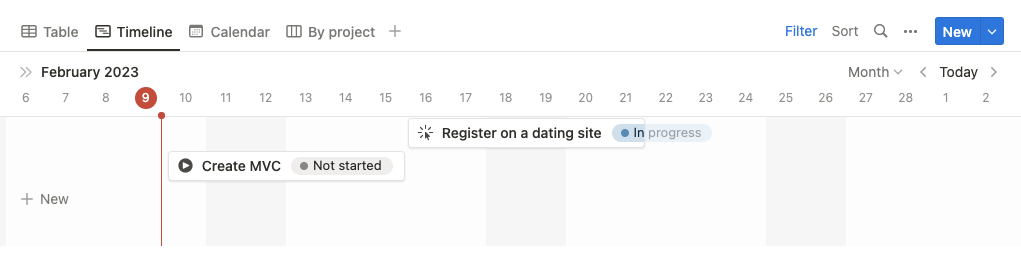
Calendar
The Calendar view of the software is incredibly useful for planning upcoming tasks and activities. It provides a comprehensive overview of your commitments, so you can easily see what needs to be done and when.
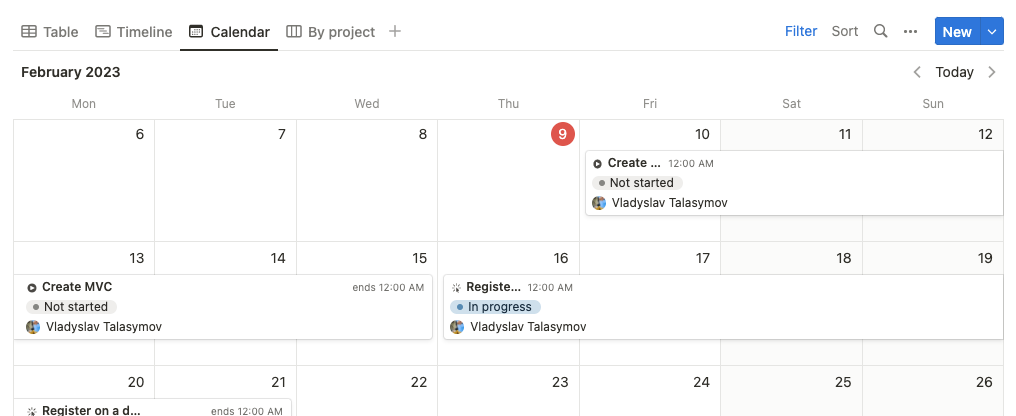
By project
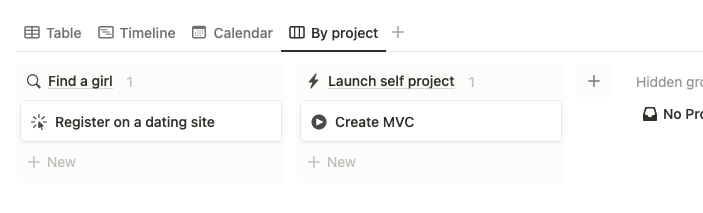
The project-based view allows you to organize tasks by project, enabling you to quickly see what tasks are associated with each project. This view also shows the progress of each project, making it easy to stay on top of tasks and ensure that all tasks associated with a project are completed on time. In addition, tasks can be filtered by project, making it easier to focus on the tasks associated with a particular project.
Projects
Projects can be organized and tracked in the Task Manager database. This database will store all of the information related to a project, such as its name, description, task list, and progress. The database can be searched and filtered, making it easy to find and view the projects that are relevant to the user.
Timeline
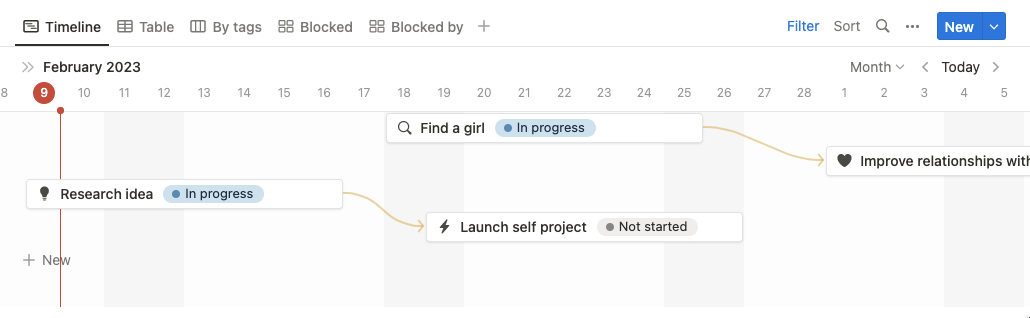
The Timeline view for projects provides a visual representation of the progress of each project. It displays the tasks associated with each project along with their status, allowing the user to quickly identify tasks that are behind schedule.
Table
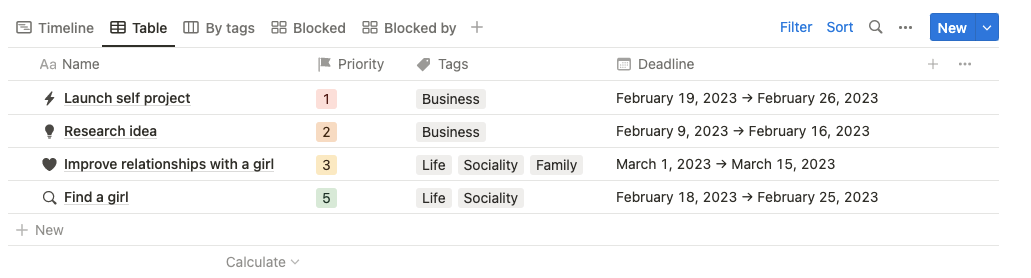
The Table view for the project database provides a comprehensive list of all projects, their due dates, and their progress. This view makes it easy to keep track of projects, prioritize them based on their due dates, and monitor their progress.
By tags
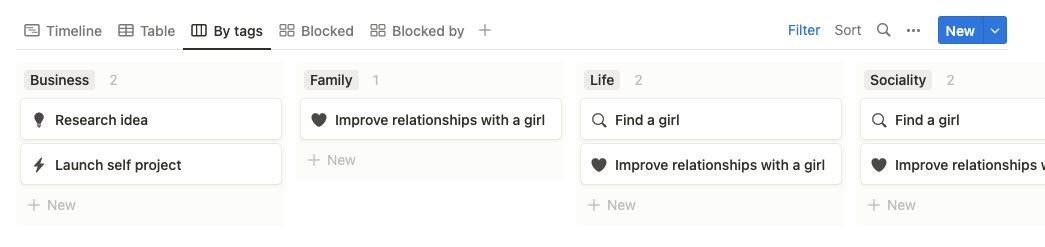
The view By tags for the project database allows users to view projects based on their associated tags. This way, users can easily locate projects that are related to a specific topic.
Blocked
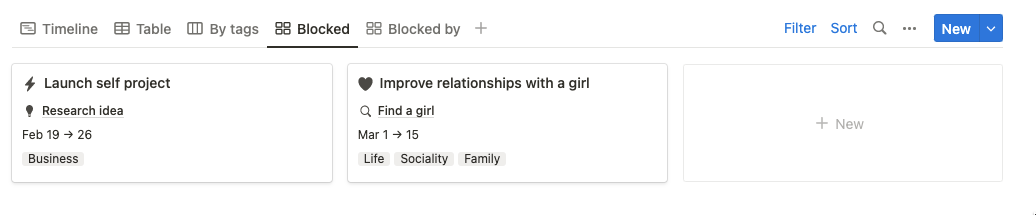
The Blocked view of the project database shows tasks that are blocked due to other tasks not being completed.
Blocked by
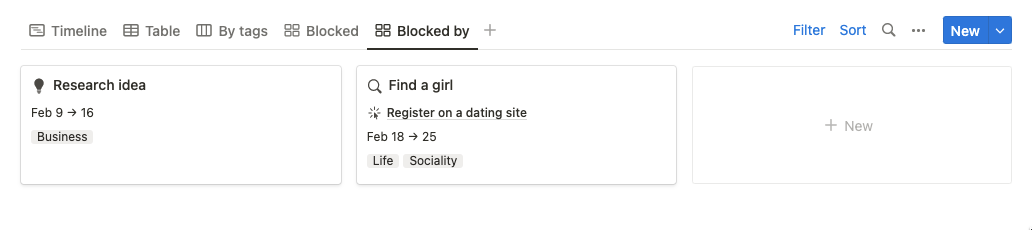
The Blocked by view of the project database shows which tasks are blocking the execution of other tasks.
Blocked and Blocked by views makes it easy to identify which tasks are dependent on other tasks and which tasks need to be completed before others can be started.
Conclusion
Task Manager is an intuitive and powerful tool for organizing and tracking tasks, providing an easy-to-use interface to manage tasks, set due dates and priorities, assign tasks to team members, and track progress. It includes a navigation menu, active projects, and several different views, such as a task table, timeline, calendar, and project-based view, to help users manage tasks and ensure they are completed on time.
Properties manual
Tasks
Property |
Type |
Description |
|---|---|---|
| Tasks | Relation | A relation to Tasks database |
| Stage | Status | Project stage |
| Priority | Select | Project priority |
| Deadline | Date | Project deadline |
| Blocking | Relation | List of tasks blocked by the current |
| Blocked by | Relation | Parent task blocking execution of the current task |
| Name | Text | Project name |
Projects
Property |
Type |
Description |
|---|---|---|
| Stage | Status | Task stage |
| Projects | Relation | A relation to Projects database |
| Priority | Select | Task priority |
| Deadline | Date | Task deadline |
| Assignee | Person | Task assignee |
| Name | Text | Task name |