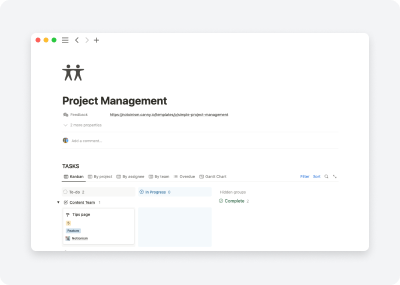Project Management
Project management is a complex task that requires careful planning and organization. Fortunately, Notion provides a range of tools that can help you manage projects and tasks more efficiently. With Notion, you can create a range of databases, tasks, projects, teams, and goals using templates. You can also create a Kanban board to organize tasks, a Gantt chart for scheduling, and goals for tracking progress. Notion also offers a range of views for managing tasks, such as by project, assignee, and team. This allows you to easily track progress, assign tasks, and keep track of deadlines. With the help of Project Management Template, you can streamline the project management process and stay on top of tasks.
Databases
Tasks
The Tasks database is one of the most important tools for project management in Notion. It allows you to organize tasks into lists and assign them to specific people. With this tool, you can easily track progress, set deadlines, and assign tasks to team members. You can also view tasks by project, assignee, and team. This allows you to quickly see which tasks are overdue and which tasks need to be completed in order to achieve project goals. Additionally, you can also add tags to tasks, which will help you better organize and search for tasks. The Tasks database is a great tool for keeping your project on track and ensuring that tasks are completed on time.
Kanban
The Kanban view is a great way to view tasks within a project. This view is especially useful for larger projects that require careful organization and tracking of progress. With the Kanban view, you can easily create boards and add tasks to them. You can also drag and drop tasks to different stages of the project, allowing you to quickly move tasks through the project life cycle. The Kanban view is a great way to visually track progress and keep your project on track.
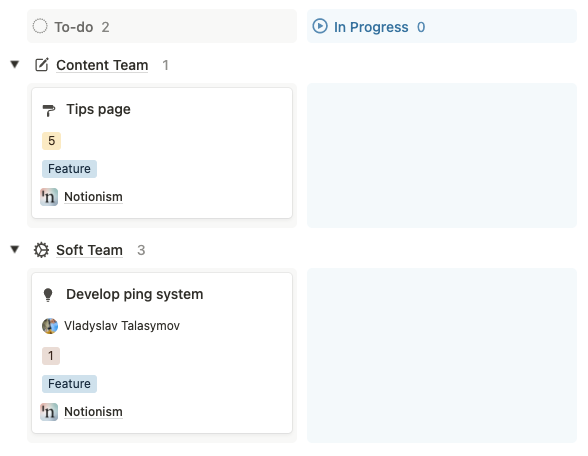
By project
The By Project view is a great way to track tasks within a particular project. This view allows you to quickly see which tasks are overdue, which tasks are upcoming, and which tasks are in progress. You can also quickly assign tasks to members of your team and keep track of progress. This view is especially useful for larger projects that require careful organization and tracking of progress.
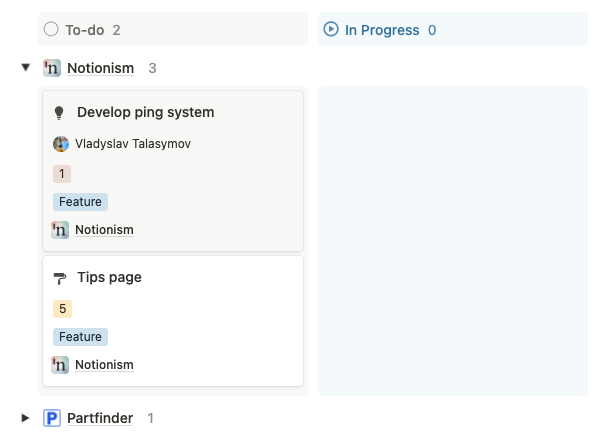
By assignee
The By Assignee view is a great way to track tasks assigned to specific members of your team. This view allows you to quickly see which tasks are assigned to a particular team member and the progress that has been made. You can also quickly assign tasks to team members and keep track of progress. This view is especially useful for larger projects that require careful organization and tracking of progress.
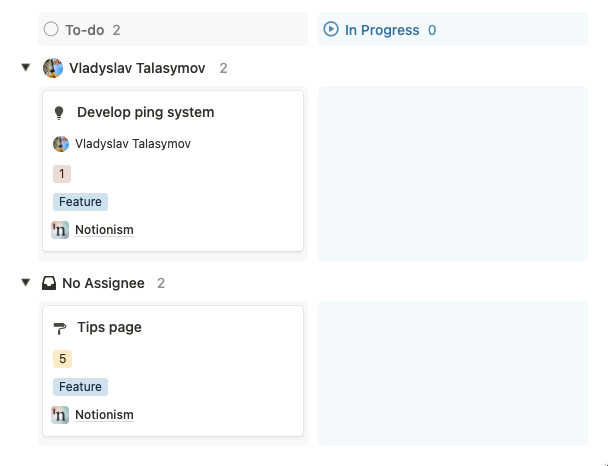
By team
The By Team view is a great way to view tasks within a particular team. This view allows you to quickly see which tasks have been assigned to a particular team and the progress that has been made. You can also quickly assign tasks to team members and keep track of progress. This view is especially useful for larger projects that require careful organization and tracking of progress.
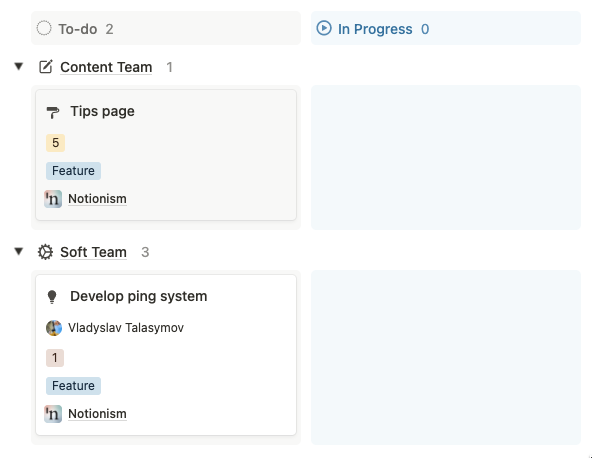
Overdue
The Overdue view is a great way to view overdue tasks in list view. This view allows you to quickly see which tasks are overdue and the progress that has been made. You can also quickly assign tasks to team members and keep track of progress. This view is especially useful for larger projects that require careful organization and tracking of progress.
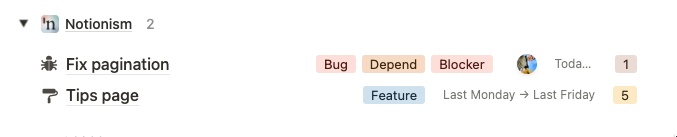
Gantt Chart
The Gantt Chart view is a great way to view tasks within a project in Gantt chart view. This view allows you to easily visualize the progress of tasks and their dependencies. You can also quickly assign tasks to team members and keep track of progress. This view is especially useful for larger projects that require careful organization and tracking of progress.
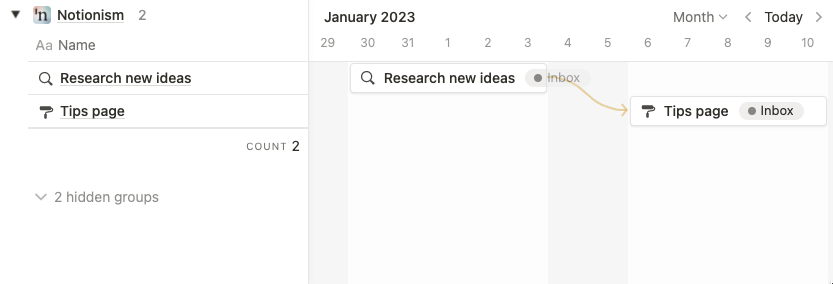
Projects
The Projects database is a great way to stay organized and on top of tasks. With this database, you can quickly create and manage projects, set deadlines, assign tasks, and keep track of progress. You can also quickly assign tasks to team members and keep track of progress. Additionally, you can also add tags to projects to help you better organize and search for projects. The Projects database is a great tool for staying organized and on top of tasks.
Starred
The Starred view is a great way to quickly view your most important projects. This view allows you to quickly see which projects you have marked as important and the progress that has been made.
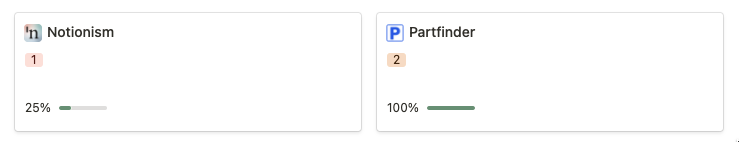
Active
The Active view is a great way to quickly view active projects. This view allows you to quickly see which projects are currently active and the progress that has been made.
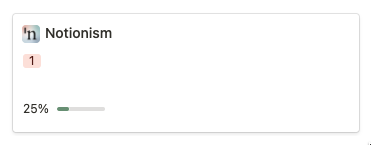
Overdue
The Overdue view is a great way to quickly view overdue projects. This view allows you to quickly see which projects are overdue and the progress that has been made.
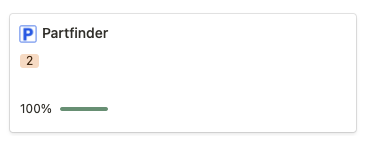
Teams
The Teams database is a great way to manage teams within a project. With this database, you can quickly create and manage teams, assign members, set deadlines, and keep track of progress. You can also quickly assign tasks to team members and keep track of progress.
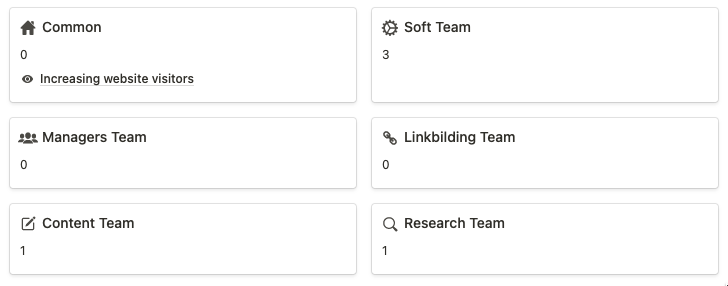
Goals
The Goals database is a great way to track and measure progress within a project. With this database, you can quickly create and manage goals, set deadlines, and track progress. You can also quickly assign goals to team members and track progress.
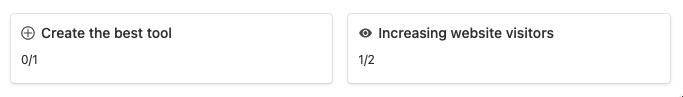
Conclusion
Notion provides a range of tools to help manage projects and tasks more efficiently, including databases, tasks, projects, teams, goals, Kanban boards, Gantt charts, and various views for tracking progress. With the help of Notion's Project Management Template, you can streamline the project management process and stay on top of tasks.
Properties manual
Goals
Property |
Type |
Description |
|---|---|---|
| Teams | Relation | A relation to Teams database |
| Tasks | Relation | A relation to Tasks database |
| Task Progress | Rollup | A rollups from Tasks database |
| Projects | Relation | A relation to Projects database |
| Name | Text | Goal to be achieved |
Teams
Property |
Type |
Description |
|---|---|---|
| Total Tasks | Rollup | A rollups from Tasks database |
| Teammates | Person | List of teammates |
| Tasks | Relation | A relation to Teams database |
| Goals | Relation | A relation to Goals database |
| Name | Text | Team name |
Projects
Property |
Type |
Description |
|---|---|---|
| Total Tasks | Rollup | A rollups from Tasks database |
| Total Completed Tasks | Rollup | A rollups from Tasks database |
| Progress Percent | Formula | prop("Total Completed Tasks") / prop("Total Tasks") |
| Overdue | Formula | if(now() > prop("Deadline"), 1, 0) |
| Goals | Relation | A relation to Goals database |
| Divider | Text | Divider for display |
| Deadline | Date | Project deadline |
| Tasks | Relation | A relation to Tasks database |
| Priority Number | Formula | toNumber(prop("Priority")) |
| Priority | Select | Project priority |
| Starred | Checkbox | Is this project starred? |
| Active | Checkbox | Is this project active? |
| Created | Date | Project creation time |
| Name | Text | Project name |
Tasks
Property |
Type |
Description |
|---|---|---|
| Teams | Relation | A relation to Teams database |
| Sub-task | Relation | A relation to Tasks database |
| Project Priority Number | Rollup | A rollups from Projects database |
| Parent task | Relation | A relation to Tasks database |
| Overdue | Formula | if(now() > prop("Deadline"), 1, 0) |
| Goals | Relation | A relation to Goals database |
| Files & media | Files & media | |
| Computed Priority | Formula | prop("Task Priority Number") * prop("Project Priority Number") |
| Completed | Formula | if(prop("Status") == "Done", 1, 0) |
| Task Priority Number | Formula | toNumber(prop("Task Priority")) |
| Project Priority | Rollup | A rollups from Projects database |
| Projects | Relation | A relation to Projects database |
| Deadline | Date | Task deadline |
| Task Priority | Select | Task priority |
| Assignee | Person | Task assignee |
| Tags | Multi-select | Task tags |
| Status | Status | Task status |
| Name | Text | Task name |