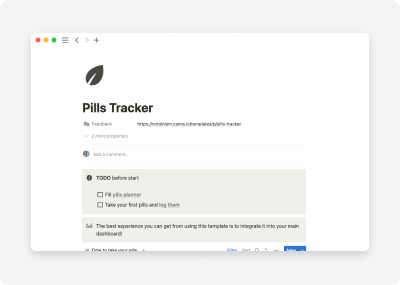Pills Tracker
The Pills Tracker template provides users with an easy and effective way to manage their medication intake and ensure that they are taking their pills and supplements as directed. The template has been designed to be user-friendly and intuitive, allowing users to quickly and easily track their intake and create reminders for when to take their pills. Additionally, the template has been designed to store all the information needed, such as the day and time of the reception, the name of the pills, and the comments, in an organized manner, making it easy to refer back to at any time. Moreover, the scheduler feature ensures that users are taking their pills and supplements at the right time, making it a great tool for those who require frequent medication.
How it works?
The template consists of two databases and a main page. First, create a plan for taking the pills, including the days, times, and names of the medications.
You have two options for entering your pill data:
Fast
The main page shows a list of pills that must be taken within an hour. To record intake, simply click the pill's name and create an entry in the Pills log window that appears.
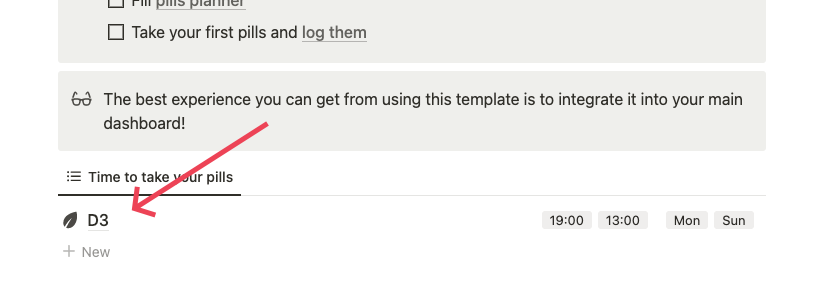
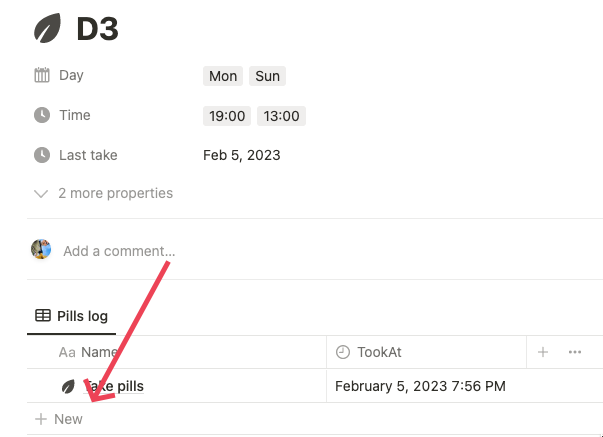
Manual
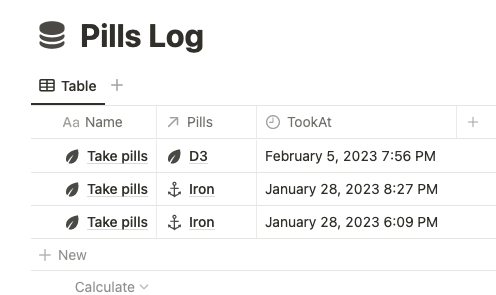
The second option is less convenient. On the Pills Log page, you must record the date, manually select the pills taken, and note the time of ingestion.
Views of the tables and their purpose
Pills Logs
Log entries are the primary database for tracking pills. They enable you to view the history of taking and add comments in the entry itself.
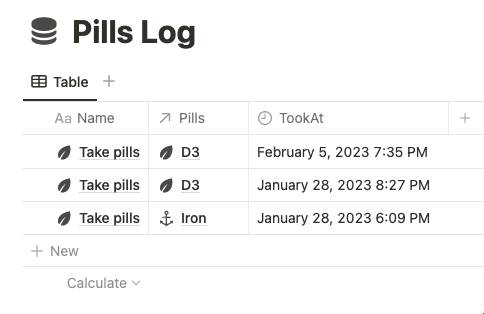
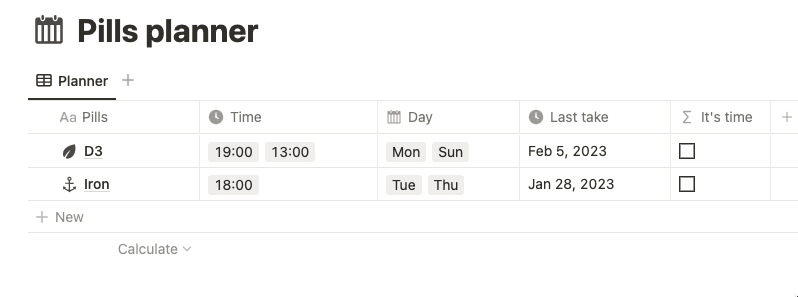
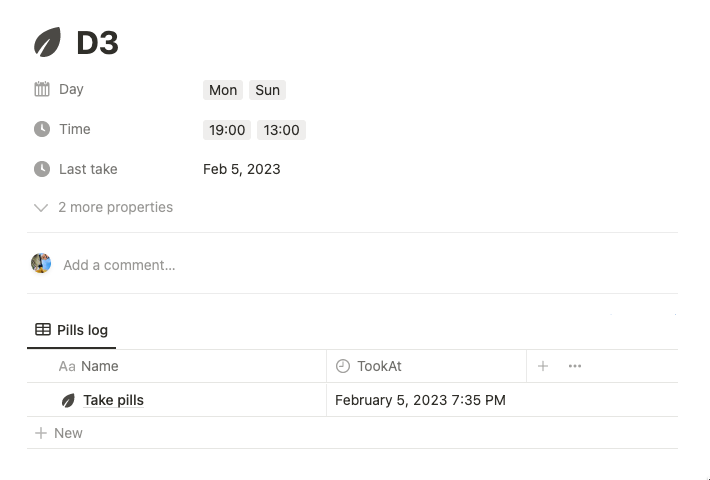
Pills planner
The scheduler was designed with the minimum number of fields required for it to function properly.
Indicate only the name, date, and time, and the system will start working right away. Just make sure to take all the pills on time.
He knows when it's time to take the pills by checking the It's time property. This property compares the current day and time with the day and time of the reception. The clock is used to check the time, and minutes are ignored to give the user enough time to take the pills.
Conclusion
This template provides users with a comprehensive way to track their pills and supplements on Notion, with two distinct options for entering data - a quick and simple option to quickly record intake, and a more detailed manual option to manually enter the date, pill name, and exact time of ingestion. The template consists of two distinct databases, a main page, and a useful scheduler feature to remind users when it's time to take their pills. In addition, the template has been designed to be incredibly user-friendly, allowing users to quickly and easily access the information they need; whether it's to track the intake of the pills and supplements they have taken, or to create a reminder for when to take them in the future. It's a great way to ensure that users are taking the correct dosages at the right time.
Properties manual
Pills Log
Property |
Type |
Description |
|---|---|---|
| TookAt | Date | Pills log creation time |
| Pills | Relation | A relation to Pills planner database |
| Name | Text | A default name for take pills |
Pills planner
Property |
Type |
Description |
|---|---|---|
| Pills Log | Relation | A relation to Pills Log database |
| Last take | Rollup | A rollups from Pills Log database |
| It’s time | Formula | contains(prop("Time"), formatDate(now(), "HH:")) and contains(prop("Day"), formatDate(now(), "ddd")) and not contains(prop("Time"), formatDate(prop("Last take"), "HH:")) Сhecks if it's time to take pills |
| Time | Multi-select | Pills intake time |
| Day | Multi-select | Вays of taking pills |
| Name | Text | Name of pills |