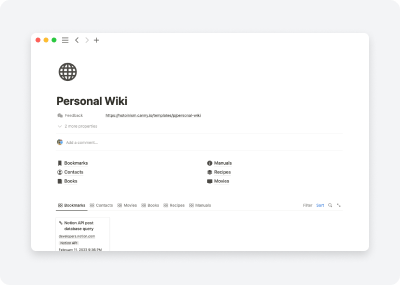Personal Wiki
The Personal Wiki is an easy-to-use library for storing and organizing all kinds of information. Users can create and manage databases for bookmarks, contacts, books, manuals, and recipes, as well as view and search through them. Each database has its own views, such as All, Folders, Tags, and Favourites, to help users organize and access their data. The Bookmarks, Contacts, and Manuals databases also offer additional views, such as Relations and Tags. The Books and Movies databases provide a Cards view to help users store and view their collections in a more organized and attractive way. The Personal Wiki library is a powerful tool to help users keep their data organized and accessible.
Main page
The main page of this system contains various navigation and view options for each of the available databases. These views give users the ability to access data stored in the databases in different ways, making the system more user-friendly and efficient.
Navigation

By selecting one of these options, users are taken to the respective database page, where they can access the different views available for that database. This navigation helps users quickly access their data and make the most of the Personal Wiki library.
Views
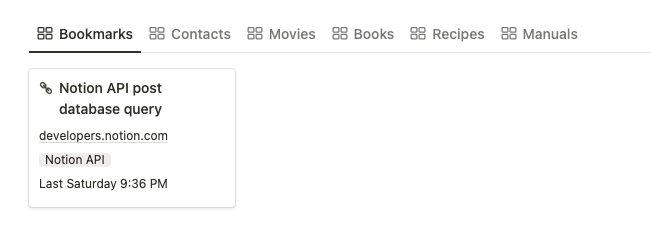
The views available on the main page provide users with fast access to all the pages in each database. This makes it easy for users to quickly find the information they need and access it in the most efficient way.
Databases
Bookmarks
The Bookmarks database contains four views: All, Folders, Tags, and Favourites. All view is a general view of all the bookmarks, Folders view allows users to organize bookmarks into folders, Tags view allows users to tag bookmarks for easy access, and Favourites view allows users to mark their most frequently used bookmarks.
All view is a general overview of all the bookmarks, allowing users to easily browse through their favorite websites and quickly access content that is important to them.
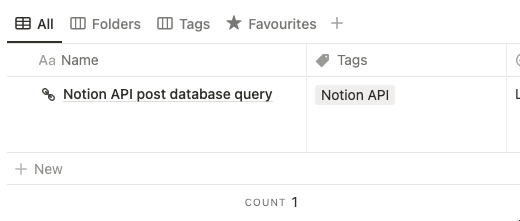
The Folders view is an incredibly useful tool for users, as it allows them to organize their bookmarks into distinct categories. This organization helps users keep their bookmarks organized and easily accessible, as they can create folders for different topics and add bookmarks to them as needed. This makes it simpler to find the bookmarks they need quickly and efficiently.
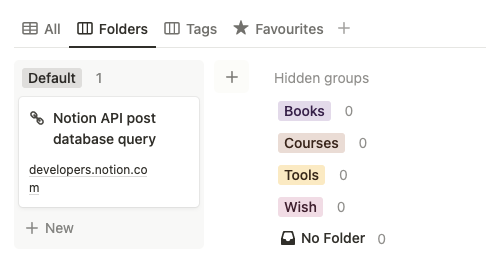
The Tags view is an excellent feature that enables users to quickly and conveniently tag their bookmarks, making them more discoverable and organized. This makes it simpler to access and locate the bookmarks that are most relevant to the user, granting them more control over their digital experience.
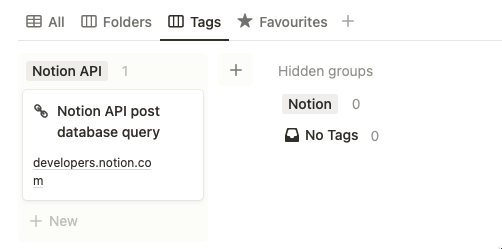
Favourites view is an incredibly useful feature. It allows users to quickly and easily mark their most-used bookmarks, making them easily accessible.
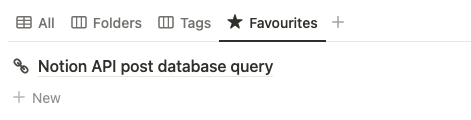
Contacts
The Contacts database contains three views: All, Important/Favorites, and Relations. All view is a general view of all the contacts, Important/Favorites view allows users to mark their most important or frequently used contacts, and Relations view allows users to view relationships between contacts.
All view provides a comprehensive overview of all the contacts in an individual's network, allowing them to easily and quickly assess their connections. It is an invaluable tool for anyone seeking to expand their contacts and build meaningful relationships, as it offers an efficient way to gain insight into the people they are connected with.
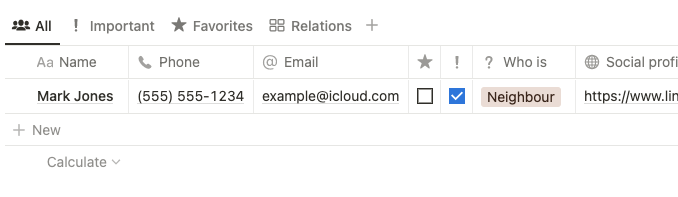
The Important/Favorites view is a great feature that allows users to quickly and easily identify their most important contacts or those they use most often. It is an invaluable resource that can help users save time and energy when trying to locate a specific contact. By marking certain contacts as “important” or “favorites,” users can quickly access the contact information they need, without having to search through their entire list of contacts. This view is an incredibly helpful tool for users, and can significantly reduce the time spent trying to locate a specific contact.
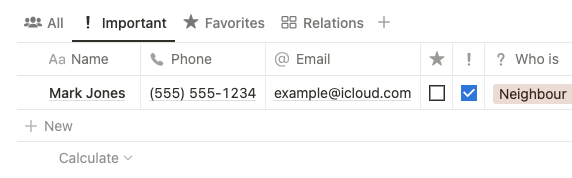
The Relations view feature of the software is an incredibly useful tool that allows users to view the relationships between contacts in an intuitive and easy way. By utilizing this feature, users can quickly identify any connections between their contacts with just a few clicks, making it a great way to stay organized and up-to-date with all of their relationships. Furthermore, the feature allows users to easily see how individual contacts are connected to one another, providing a comprehensive view of the entire contact network.
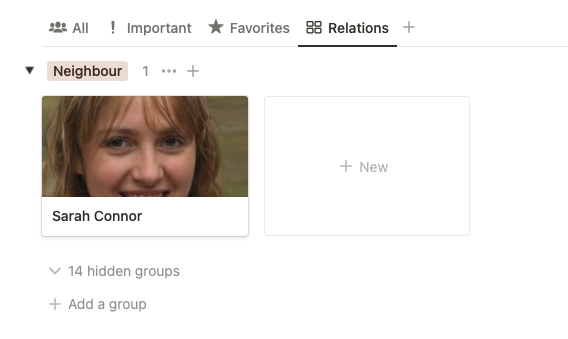
Books
The Books database contains two views: All and In Progress. All view is a general view of all the books, and In Progress view allows users to mark which books they are currently reading.
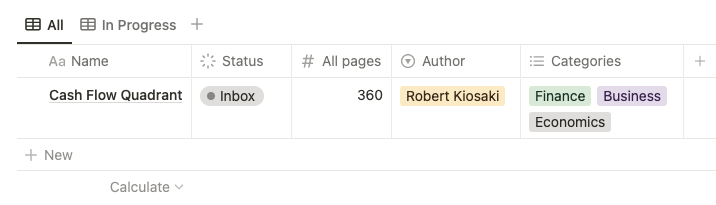
- The All view is a comprehensive overview of all the books that are available, presented in a tabular format for easy navigation and access. The table allows you to quickly scan through the list of titles and find the book that you need, giving you the convenience of quickly locating the book of your choice. Furthermore, the table also provides a visual representation of the books, allowing you to quickly identify the titles that are of interest to you.
- The Progress view is an invaluable tool for users, providing them with the ability to keep track of their reading progress. This feature allows them to easily indicate which books they are reading at the moment, and to monitor their progress. It also offers a convenient way for them to keep track of their reading goals and progress throughout the year. With this feature, users can easily stay motivated and stay on top of their reading goals.
Manuals
The Manuals database contains two views: All and By Tags. All view is a general view of all the manuals, and By Tags view allows users to search for manuals by tags.
The All View is an invaluable tool that provides a comprehensive overview of all the manuals, making it easy to quickly locate the information you need.
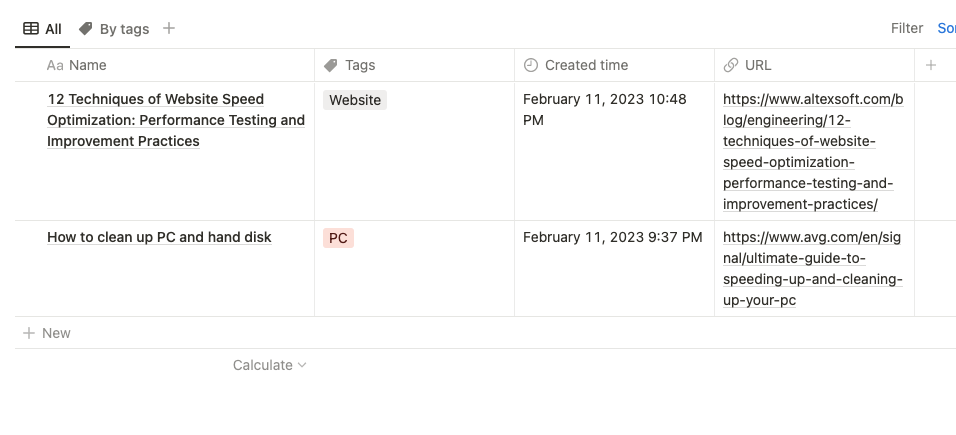
By Tags view is an incredibly useful feature that allows users to quickly and easily search for manuals based on a variety of tags, making it simpler to find the exact manual they need. With this feature, users can easily sort through manuals by selecting the tags that match their criteria, saving them valuable time and effort.
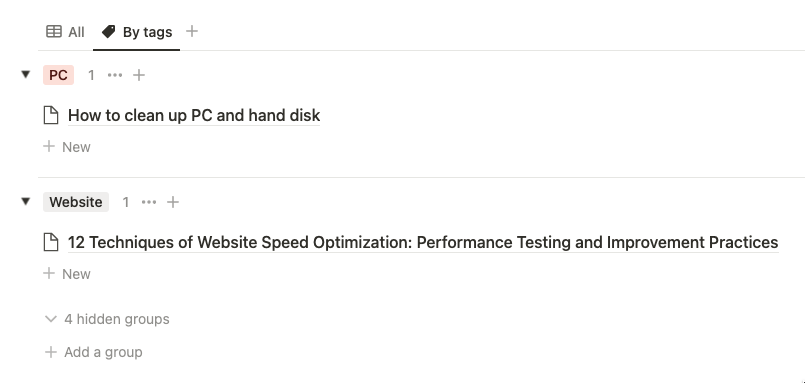
Recipes
The Recipes database contains two views: All and Cards. All view is a general view of all the recipes, and Cards view allows users to view recipes in a more attractive and organized way.
Get a comprehensive overview of all recipes with All View. Discover unique flavors, textures, and ingredients from around the world. Easily find new and exciting dishes to try and enjoy. No dish is overlooked in the process.
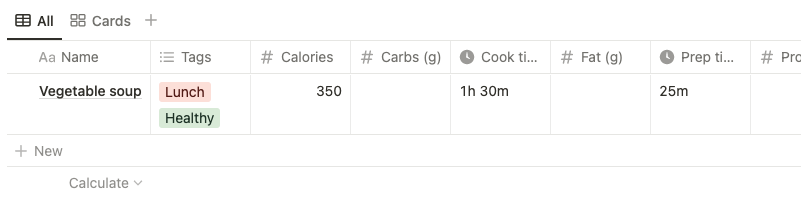
The Cards view is an ideal way for users to view recipes in an attractive and organized manner. This view enables users to quickly scan through recipes and find the one that best meets their needs. It also allows them to compare recipes side by side, seeing ingredients, instructions, and any other relevant information in one glance. Cards view is an excellent way to keep recipes organized and make finding the right one simpler than ever.
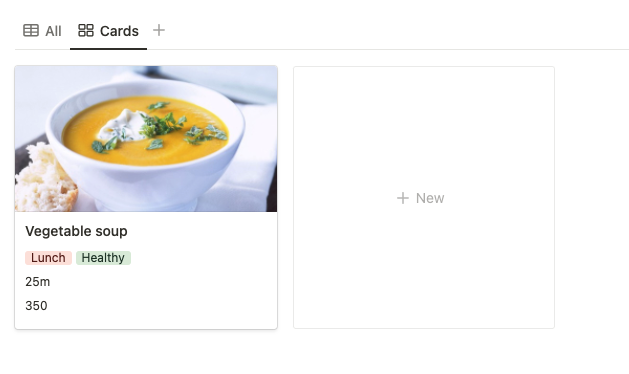
Movies
The Movies database contains two views: All and Cards. All view is a general view of all the movies, and Cards view allows users to view movies in a more attractive and organized way.
All view is an encompassing overview of all the movies available, providing a comprehensive assessment of their respective merits and flaws. From action and adventure to romance and comedy, there is something for everyone, and with All view, it's easy to find the perfect movie for any occasion. With detailed descriptions and ratings, All view helps users make informed decisions about which movie to watch. Whether you're looking for an exciting night out or an afternoon in with a good movie, All view is the perfect tool for finding the perfect film.
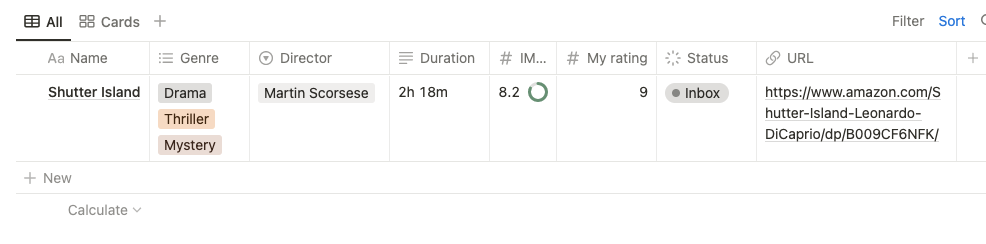
The Cards view offers users an attractive and organized way to browse movies. It makes it easy to find the perfect movie for any occasion, and quickly identify trending titles to stay up to date with the latest releases.
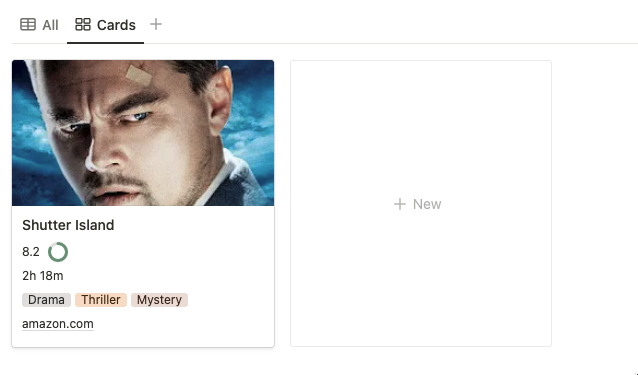
Conclusion
The Personal Wiki is a library for storing and organizing data, with different views such as All, Folders, Tags, and Favourites to help users access and manage their data. It also offers additional views such as Relations and Tags for the Bookmarks, Contacts, and Manuals databases, as well as a Cards view for the Books and Movies databases.
Properties manual
Movies
Property |
Type |
Description |
|---|---|---|
| URL | URL | Link to view |
| Status | Status | Movie viewing status |
| My rating | Number | Your rating |
| IMDB | Number | IMDB rating |
| Duration | Text | Movie length |
| Director | Select | Film director |
| Created time | Date | Page creation time |
| Genre | Multi-select | Movie genres |
| Name | Text | Movie title |
Recipes
Property |
Type |
Description |
|---|---|---|
| Protein (g) | Number | |
| Fat (g) | Number | |
| Carbs (g) | Number | |
| Calories | Number | |
| Prep time | Text | Preparation time |
| Cook time | Text | Cooking time |
| Tags | Multi-select | Recipe tags |
| Name | Text | Recipe name |
Manuals
Property |
Type |
Description |
|---|---|---|
| Created time | Date | Page creation time |
| URL | URL | Manual url |
| Tags | Multi-select | Manual tags |
| Name | Text | Manual name |
Books
Property |
Type |
Description |
|---|---|---|
| Created time | Date | Page creation time |
| Categories | Multi-select | Book categories |
| Author | Select | Book author |
| All pages | Number | Number of pages in a book |
| Status | Status | Read status |
| Subtitle | Text | Book subtitle |
| Name | Text | Book name |
Contacts
Property |
Type |
Description |
|---|---|---|
| Created time | Date | Page creation time |
| Important | Checkbox | Is this a important contact? |
| Favorite | Checkbox | Is this a favorite contact? |
| Social profile | URL | Contact social profile like facebook, linkedin, etc. |
| Address | Text | Contact address |
| Website | URL | Contact website |
| Contact email | ||
| Phone | Phone | Contact phone |
| Who is | Multi-select | Who is this contact for you |
| Name | Text | Contact name |
Bookmarks
Property |
Type |
Description |
|---|---|---|
| URL | URL | The URL of a website or any related entity |
| Folder | Select | Folder like in browser |
| Favourite | Checkbox | Checkbox for favourites bookmarks |
| Tags | Multi-select | Bookmark tags |
| Name | Text | Bookmark name |