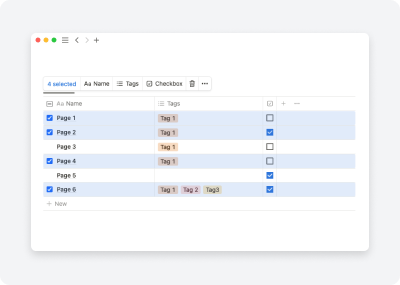
How To Bulk Edit Notion Database Items
Bulk editing in Notion can save you a lot of time and effort, as you can make changes to multiple items at once. It also allows you to quickly update a large number of fields with the same value. Additionally, you can use bulk editing to quickly move items between databases, making it easy to reorganize your data.
There are two ways, at least for now, which are checkboxes and selection.
Use checkboxes
When you hover over a row, a checkbox appears on the left that you can select. After selecting at least one row, a menu for bulk editing values in your table appears above the headers.
Use selection
The second method is no different except for the way of selecting these lines. Before the recent update, only this method existed.
When selecting rows, you also have a menu above the headers, as well as the old method of right-clicking on the selected rows - you will have the option to "Edit property" which also allows you to make mass changes to the data.
Conclusion
Notion's bulk editing feature allows users to make changes to multiple items at once and quickly update a large number of fields with the same value. There are two ways to do this: using checkboxes or selection. Checkboxes appear when hovering over a row, while selection requires selecting rows and using the 'Edit property' option.