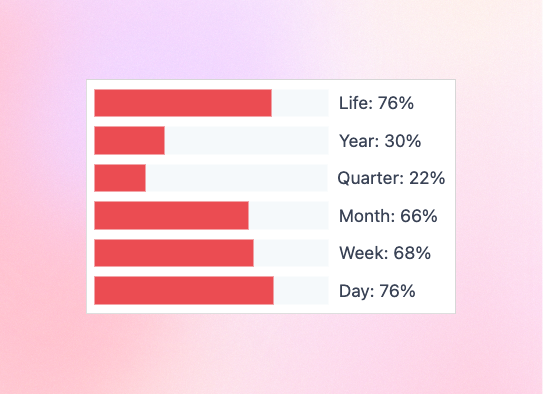
Life Progress Widget
We all think there is a plenty time left. The life progress bar is meant to remind you that your time is finite, so you need to keep going. With our embeddable Notion widget, you can see your life progress from any page of your Notion workspace. Let’s learn how to customize and install it.
Life Progress Widget Settings
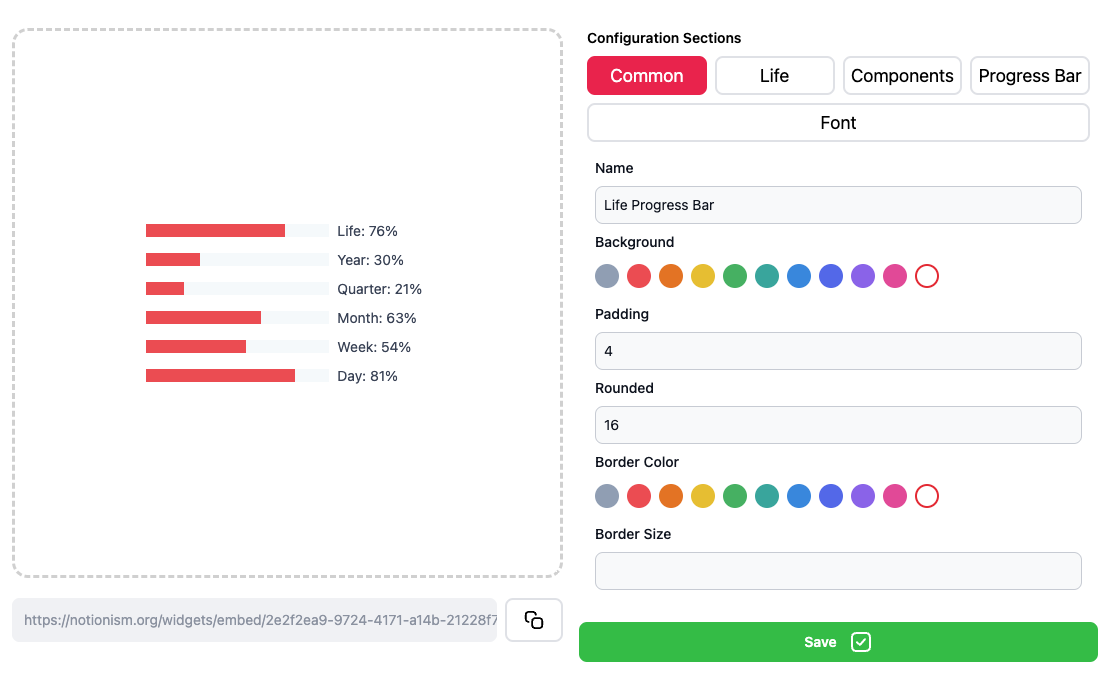
Common
Name - a friendly name appeared in your Notionism account
Background - a background color of a widget
Padding - spacing between widget’s borders and elements
Rounded - border radius of a widget
Border Color - a color of a widget’s border
Border Size - border width of a widget
Life
Select your birth date and the length of your life you want to live. Depending on those numbers, life progress will be calculated.
Components
Enable/disable progress elements to display
Progress Bar
Height - a height of a progress bar
Width - width in percents of a progress bar
Rounded - border radius of a progress bar
Border Size - border width
Border Color
Filled Color - color for completed progress
Background Color - color for left progress
Font
Size - a font size for label text
Color - color of a text
Position - position of a text relative to a bar. Left, Center, Right or None,
Format - label format: Percent, Minimal (w/o percentage) or None (disable label)
How to Install Life Progress Bar Widget
- Log in to your Notionism account
- Add a widget to your account
- Adjust widget settings
- Copy embed link
- Paste it to the Notion page as embed