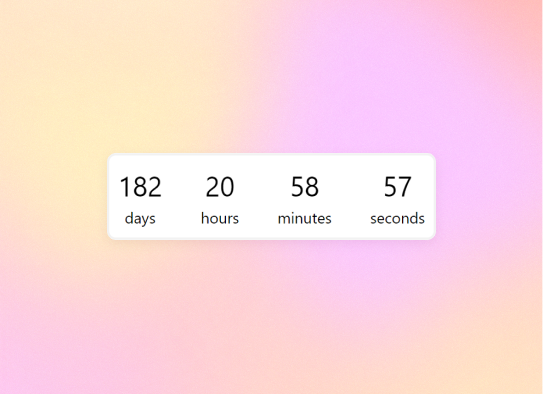
Countdown widget
a year ago
Visualize the time remaining until your important events with the Countdown Notion widget!
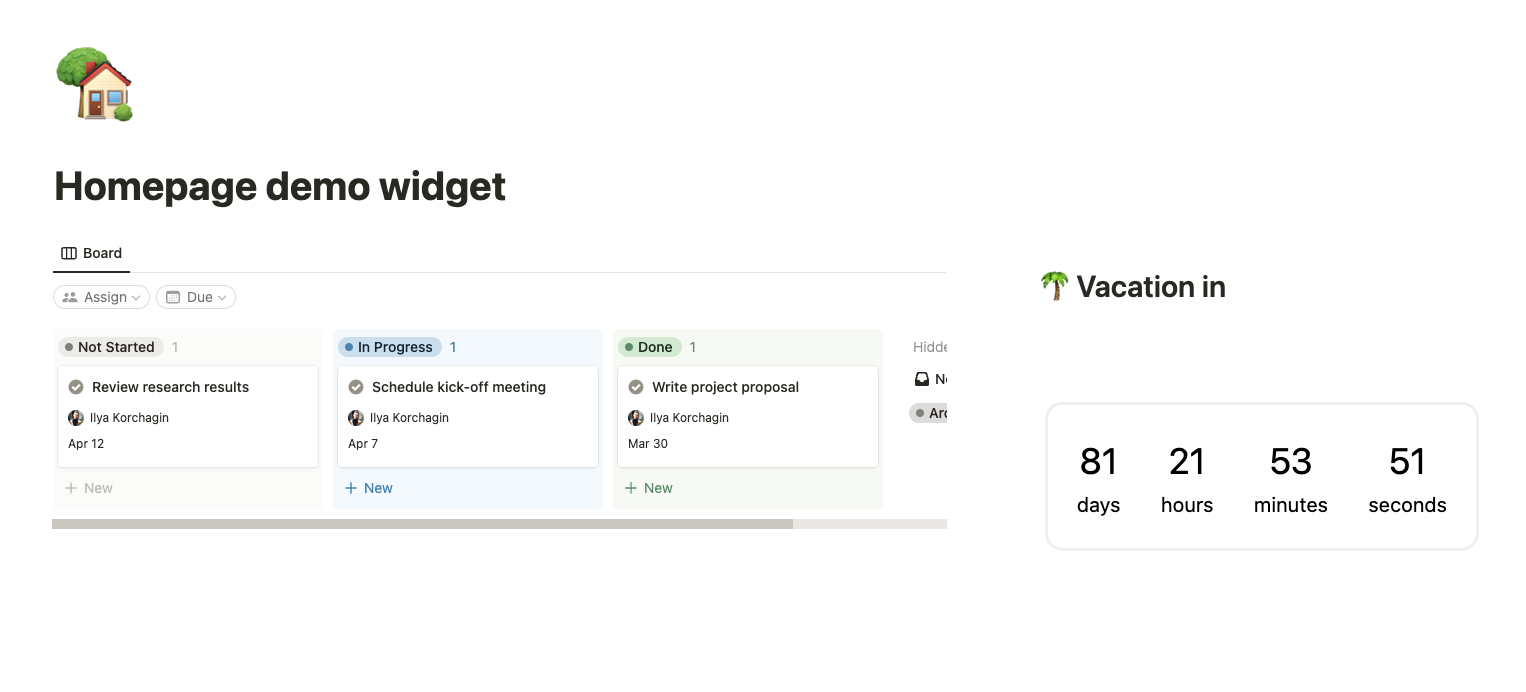
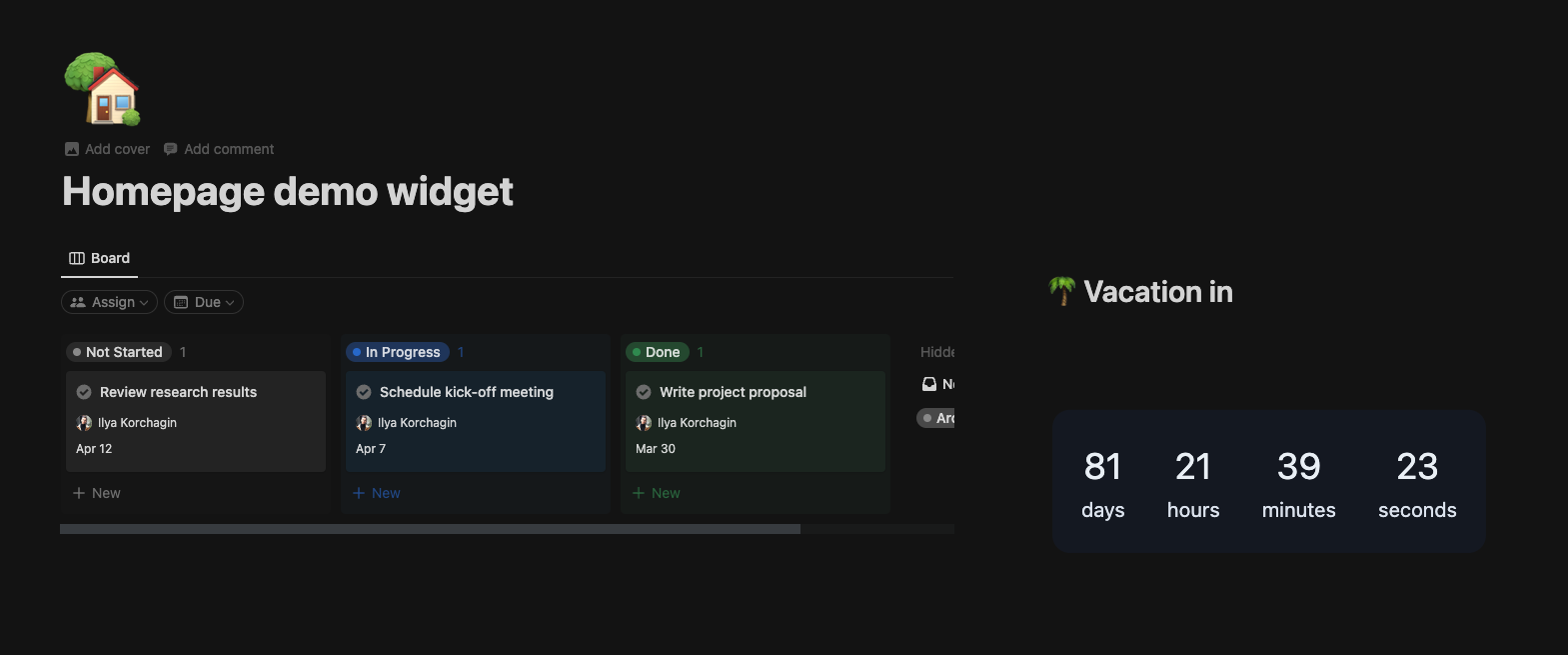
Countdown Widget Settings
The Notion countdown widget offers a variety of settings to suit any workspace!
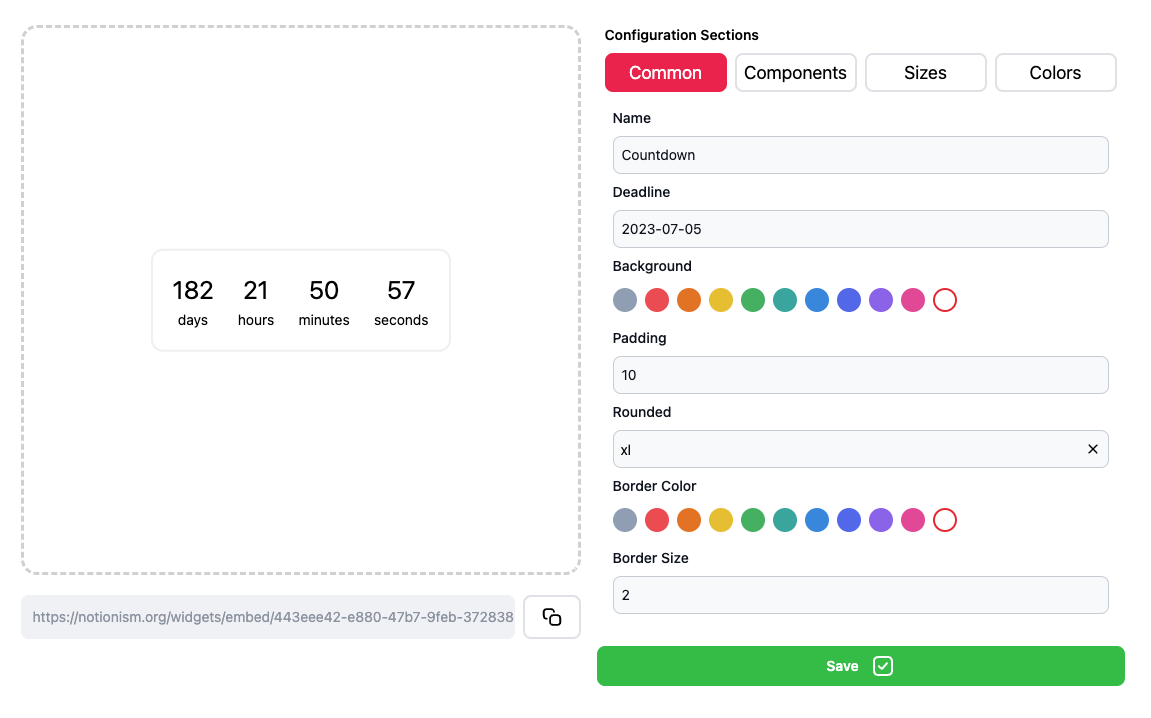
Common Settings
In this section, you can configure general settings for your widget, such as:
- Name - a user-friendly name for your widget in your Notionism dashboard
- Deadline - a date for the countdown event
- Background - set the widget background color
- Padding - the space between the widget borders and numbers
- Rounded - the border radius size
- Border color - the color of the border
- Border size - the thickness of the border
Components
Enable and disable countdown elements, such as days, hours, minutes, and seconds.
Sizes
Adjust the font size for countdown numbers and their labels.
Colors
Change the text color for countdown numbers and labels.
How to Install Countdown Widget
- Log in to your Notionism account
- Add a widget to your account
- Adjust widget settings
- Copy embed link
- Paste it to the Notion page as embed