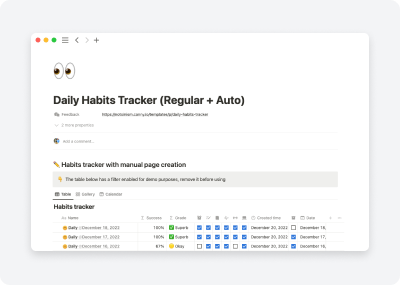Daily Habits Tracker: Develop and Analyze Your Habits
A habits tracker can help you develop and maintain new habits by providing motivation and tracking progress over time. It allows you to see the dynamics of how you are doing, which can be very helpful in staying committed to your goals. By monitoring your habits, you can also analyze your progress and make adjustments as needed to help you reach your goals.
How it works
In this tracker, we've used a database as a core to monitor the habits you are developing. The main advantage of such an approach is that you are able to see the dynamics of how you are going.
Variants of databases
This template features 2 ways of creating new entities: manual and automated.
✍️ Manual
This variant has enabled is on or before today filter, so every new record will be dated the same day as it was created. It automates a creation process a bit but, more importantly, have an opportunity to create and edit records for past days: if you've skipped one day, you can go back to it by creating a new page and changing a date to that day.
🤖 Automatic
This variant is built on the Repeat feature: every day this table will be creating new pages, so you only need to fill them. Unlike the manual way, you can't create records for past days. It's not a big deal if you track habits with it for a while, but if you just starting and want to import your recent results you can't do it with automated tables.
How to use the habits tracker
1. Set up habits
First of all, you need to create properties with habits you want to develop.
It's better to edit the ones from a template, because they are connected to formulas (we'll talk about them in a sec). If you have more habits to track, simply add a new Checkbox properties and name them.
2. Integrate habits tracker to your dashboard
You don't need to access the original database with full history on a daily basis. Instead, you can operate with a single page for today and evaluate progress over time by accessing the full data periodically.
Here are steps to add a compact Habits tracker widget to any Notion page:
- Create a 2-column layout
- Place a linked database of Habits tracker with a Gallery view into the column you want
- Adjust the size of a column so that “New” button appears under the card
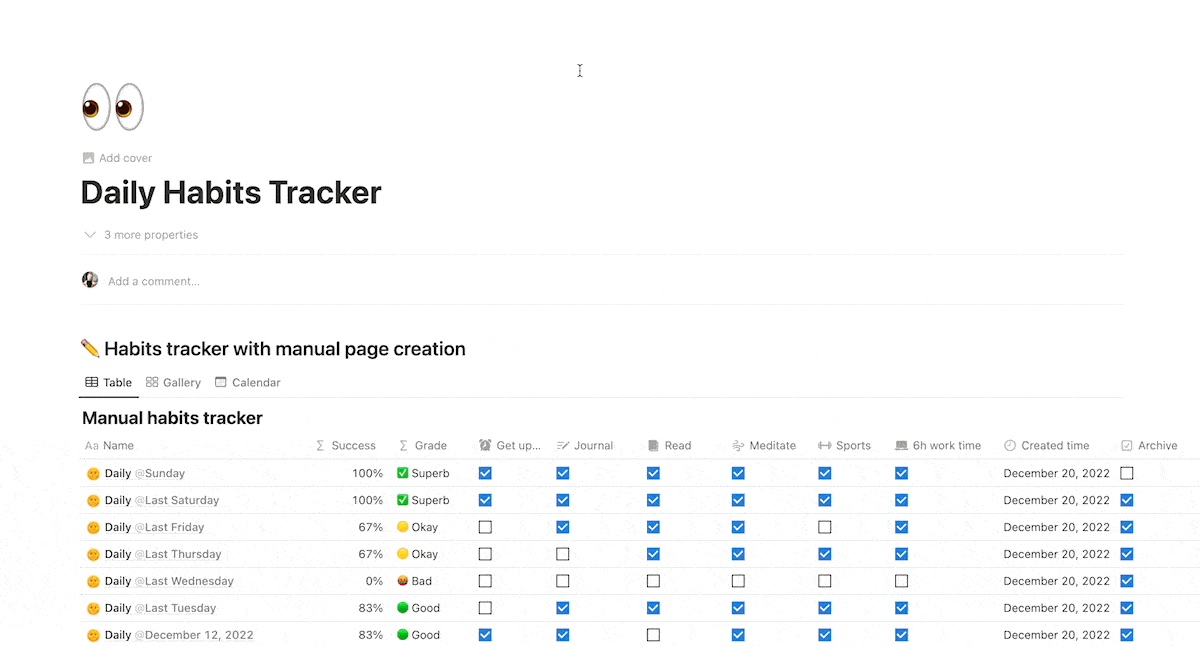
3. Edit formulas if the habits count has been changed (optional)
The formula you need to edit is Success
round(100 * (if(prop("Get up at 7am") == true, 1, 0) + if(prop("Meditate") == true, 1, 0) + if(prop("Read") == true, 1, 0) + if(prop("Sports") == true, 1, 0) + if(prop("Journal") == true, 1, 0) + if(prop("6h work time") == true, 1, 0)) / 6) / 100
Here you need to add/remove if statements so the formula contains only the properties you have. Also, change the total count of properties (6 in this case)
Wrapping up
That's basically it! This is an easy but powerful template that will help you develop new habits. Simply add properties representing the habits you want to develop and, most importantly, fill them in on a daily basis. You can do it 💪
Properties manual
Habits tracker (both manual and auto)
Property |
Type |
Description |
|---|---|---|
| Habits | Checkbox | Every habit is a checkbox, the only difference is the field name. It's recommended to keep the name short so they could fit in a narrow card. |
| Date | Date | A day to which habits are assigned. By default, items created from a Gallery view will be assigned to a day they were created due to enabled filter, but the date can be changed manually too. |
| Grade | Formula | if(prop("Success") == 0, "🤬 Bad", if(prop("Success") < 0.2, "🔴 Poor", if(prop("Success") < 0.39, "🟠 Meh", if(prop("Success") < 0.68, "🟡 Okay", if(prop("Success") < 0.99, "🟢 Good", "✅ Superb"))))) Depending on Success it will "grade" your performance: 0% - Bad; 1%-19% - Poor, 20%-39% - Meh; 40%-68% - Okay; 69%-99% - Good; 100% - Superb. |
| Success | Formula | round(100 * (if(prop("Get up at 7am") == true, 1, 0) + if(prop("Meditate") == true, 1, 0) + if(prop("Read") == true, 1, 0) + if(prop("Sports") == true, 1, 0) + if(prop("Journal") == true, 1, 0) + if(prop("6h work time") == true, 1, 0)) / 6) / 100 Counts the percentage of completed habits for the day depending on the total items count. |
| Name | Text | A page name from a template. Includes @Today mention with the creation date to identify the record by its name. |