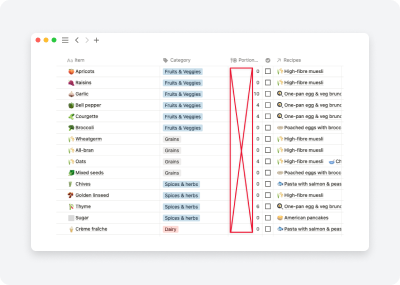
How to create a narrow column for any property in Notion
a year ago
Some properties take up too much space. For instance, the number property - oftentimes it shouldn't be that wide.
In my case, I want Portions this week property of a Shopping list template to be the same width as the next checkbox field.
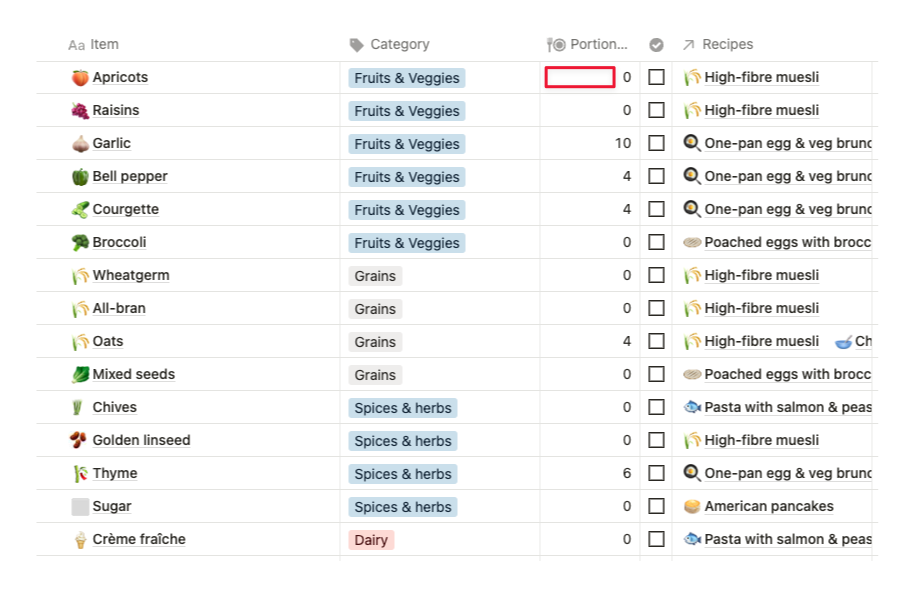
To do it, simply change the property type to Checkbox and than back to original state:
ℹ️
Don’t worry, you won’t lose any data. Notion stores the values an other setting (rollup in my case)
A few more tweaks and a table looks much better! Here, take a look:
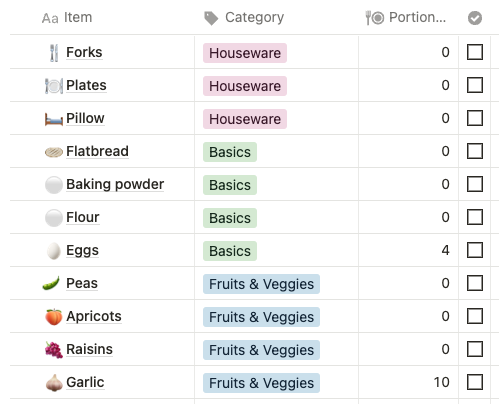
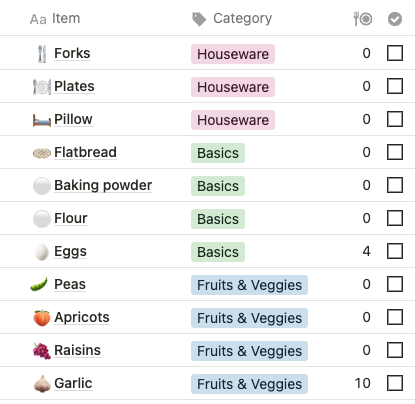
⚠️
Don’t resize property after you’ve minimized it - it will have the default minimal width, so you need to change the property type again.
Therefore, those setting will remain when creating a linked view of this tab.
Therefore, those setting will remain when creating a linked view of this tab.
So here it is, a quick guide on how to create a narrow column in a Notion database - a small but important step towards an aesthetic workspace!
Best of luck! ✌️